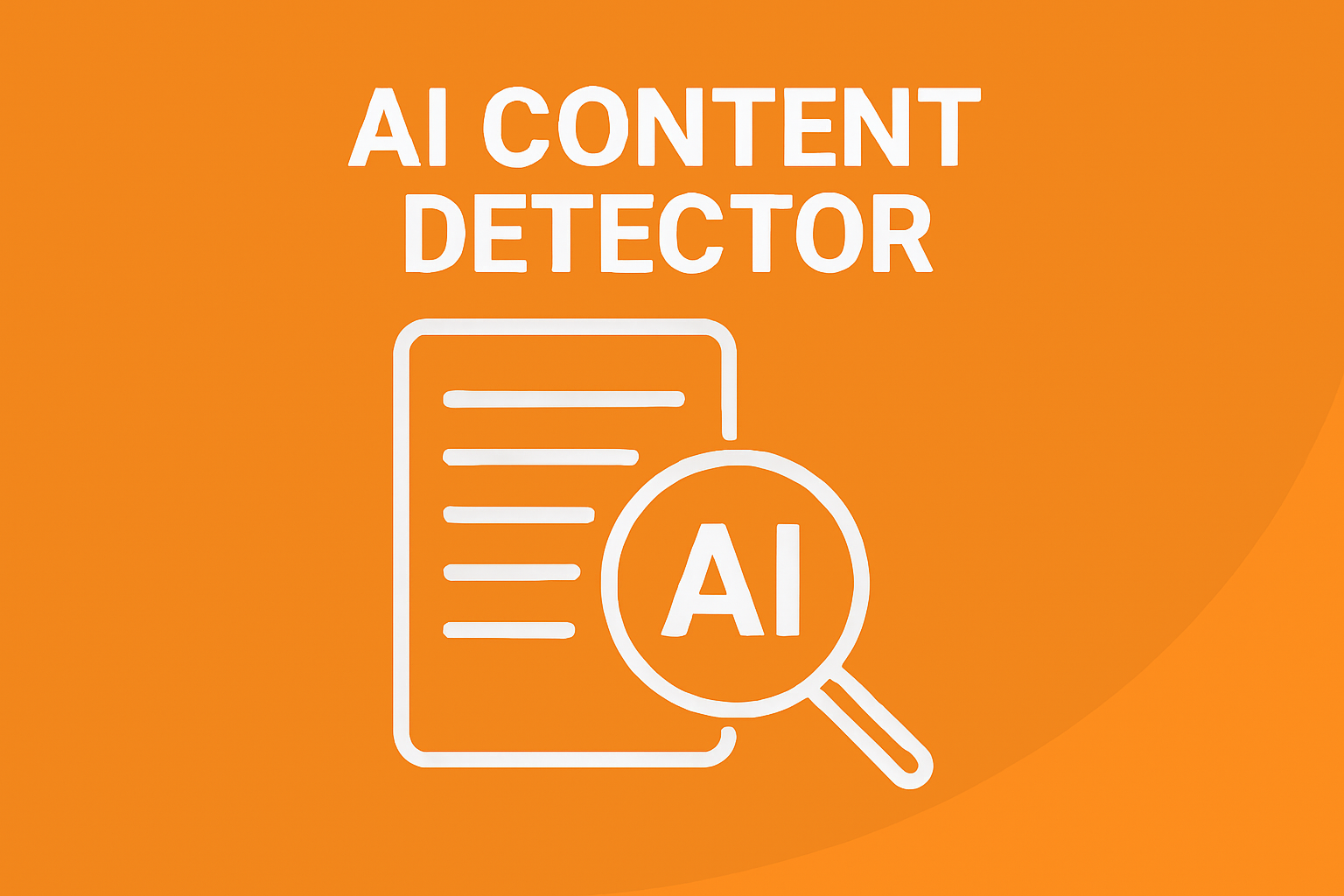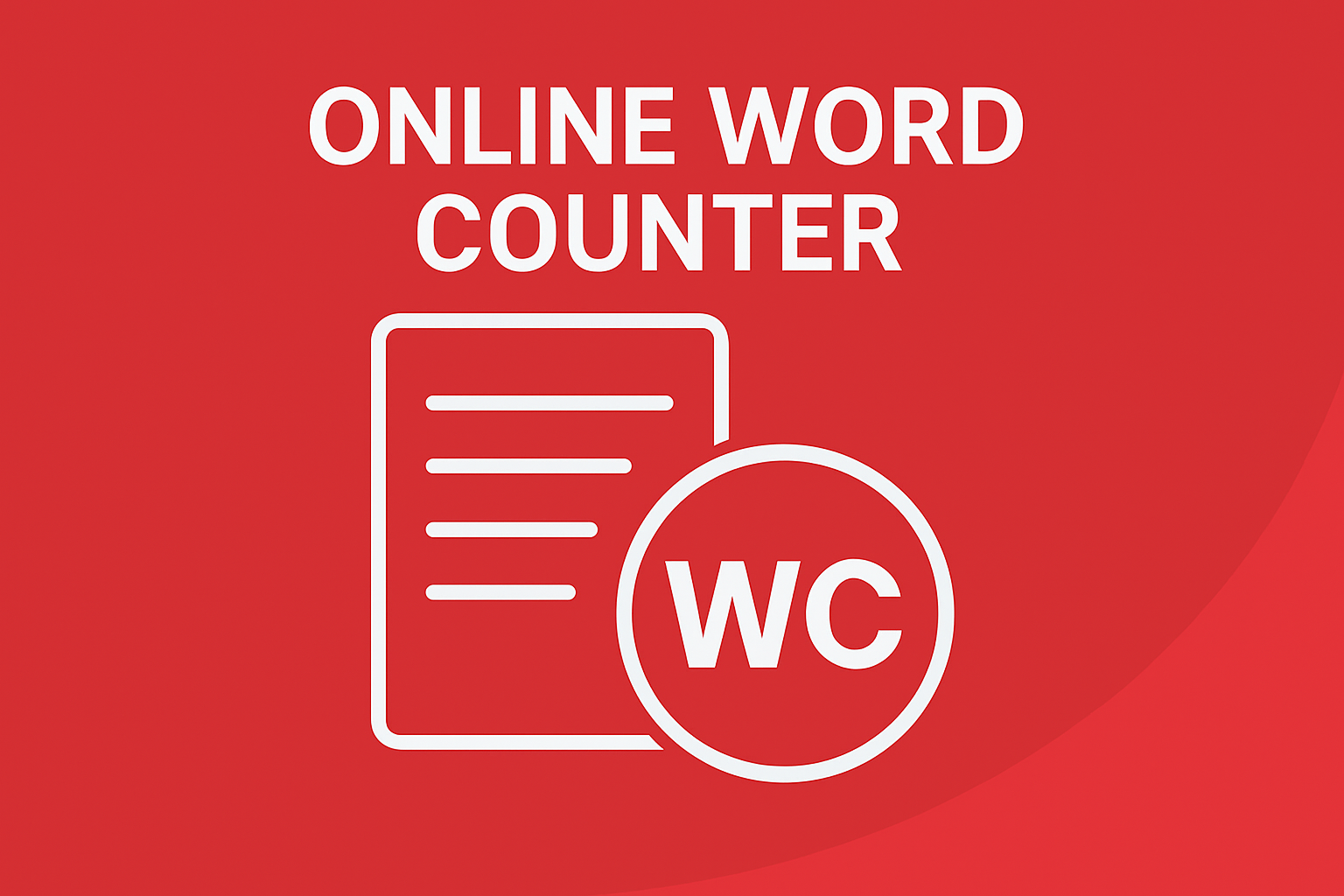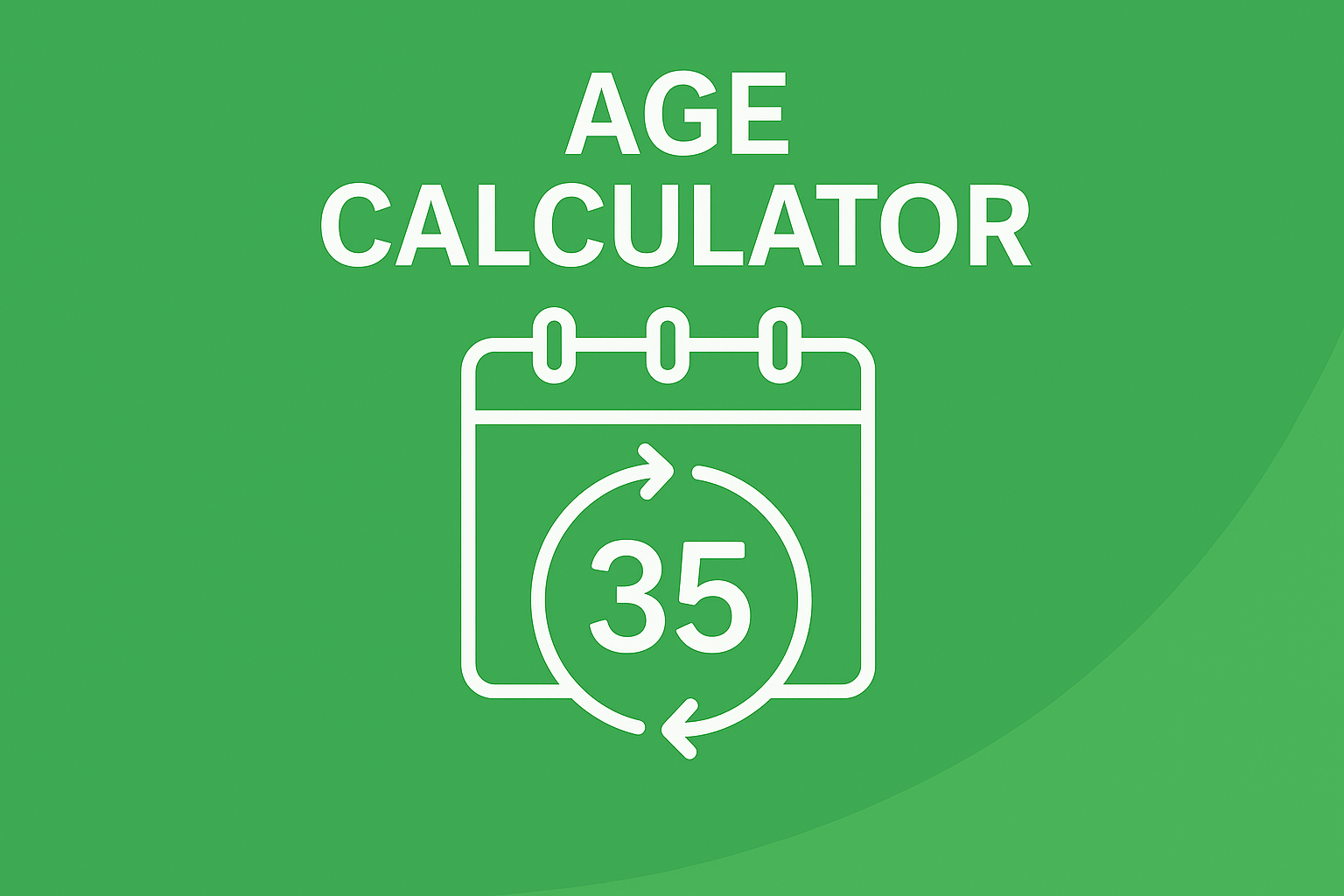Drag & Drop PDF file here
or click to select file
Split PDF Online – Extract Pages from Any PDF Instantly
Welcome to the easiest way to split PDF online. Whether you need to extract specific pages, divide a large document, or create individual files from a PDF, our Online PDF Split tool helps you do it in seconds — securely and for free.
No installation, no sign-up. Just upload, split, and download.
Why Use Our Online PDF Split Tool?
Sometimes, you don’t need the whole document — just a few important pages. Our tool is designed to make PDF splitting simple, fast, and accessible to everyone, right from your browser.
With our split PDF online tool, you can:
- ✂️ Extract one or more pages from a PDF
- 📄 Save each page as a separate file
- 🔢 Split by page numbers or ranges
- 🔒 Keep your data secure — no file storage
- 🆓 Use it for free, with no watermarks or restrictions
Perfect for students, professionals, teachers, and anyone dealing with large PDF files.
Key Features
📄 Extract Specific Pages
Select single pages or custom page ranges (e.g., 1–3, 5, 8–10) to create a new PDF.
🧩 Split into Multiple PDFs
Automatically split a document into multiple smaller PDFs — ideal for long files.
🧠 Intuitive Interface
No learning curve. Upload your file, select pages, and download with ease.
🔐 100% Private & Secure
Files are processed locally in your browser or through a secure, temporary session. Nothing is stored or shared.
📱 Mobile & Desktop Friendly
Works seamlessly on all modern browsers — whether you’re using a laptop, tablet, or smartphone.
How to Split PDF Online in 3 Simple Steps
Step 1: Upload Your PDF
Click “Upload PDF” and choose the file from your device.
Step 2: Select the Pages
Choose the specific pages or page ranges you want to extract or split.
Step 3: Download Split PDF
Click “Split PDF” and download the new file(s) instantly.
That’s it — fast and hassle-free.
Who Should Use This Tool?
Our split PDF online tool is perfect for:
- 🧑🎓 Students submitting selected sections of notes or assignments
- 👨🏫 Teachers or educators sharing specific pages with students
- 🧑💼 Business professionals sending sections of reports or proposals
- 👨💻 Developers or designers sharing selected pages of documentation
- 📄 Anyone dealing with multi-page PDFs
FAQs
❓ Is the tool free to use?
Yes! You can split PDF online for free, as many times as you need.
❓ Are my files safe?
Absolutely. Your PDF is never stored or uploaded to a server. All processing happens securely in your browser.
❓ Can I split very large PDF files?
Yes, but performance may vary based on your device and browser capabilities. For best results, use Chrome or Firefox on a desktop.
❓ Can I save each page as a separate file?
Yes! You can choose to extract all pages as individual PDF files or select a specific range.
❓ Do I need to register or install anything?
No sign-up or installation is required. It works directly from your browser.
Start Splitting PDFs Online Now!
Whether you’re organizing documents, sharing sections, or reducing file size — our Online PDF Split tool makes it fast and effortless to split PDF online. No limits, no ads, just clean, powerful functionality.
👉 Try the Online PDF Split Tool Now – Extract PDF Pages in Seconds!