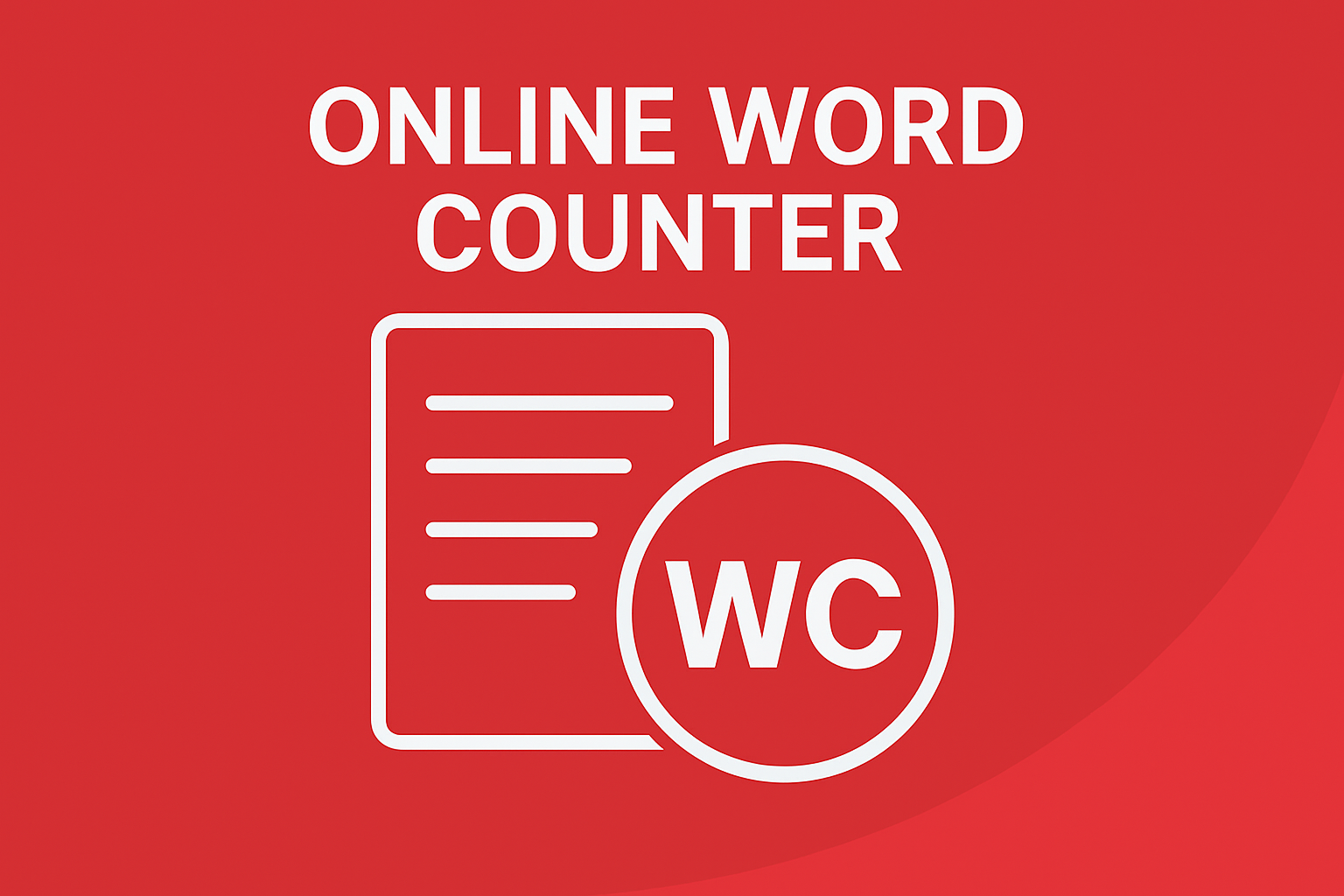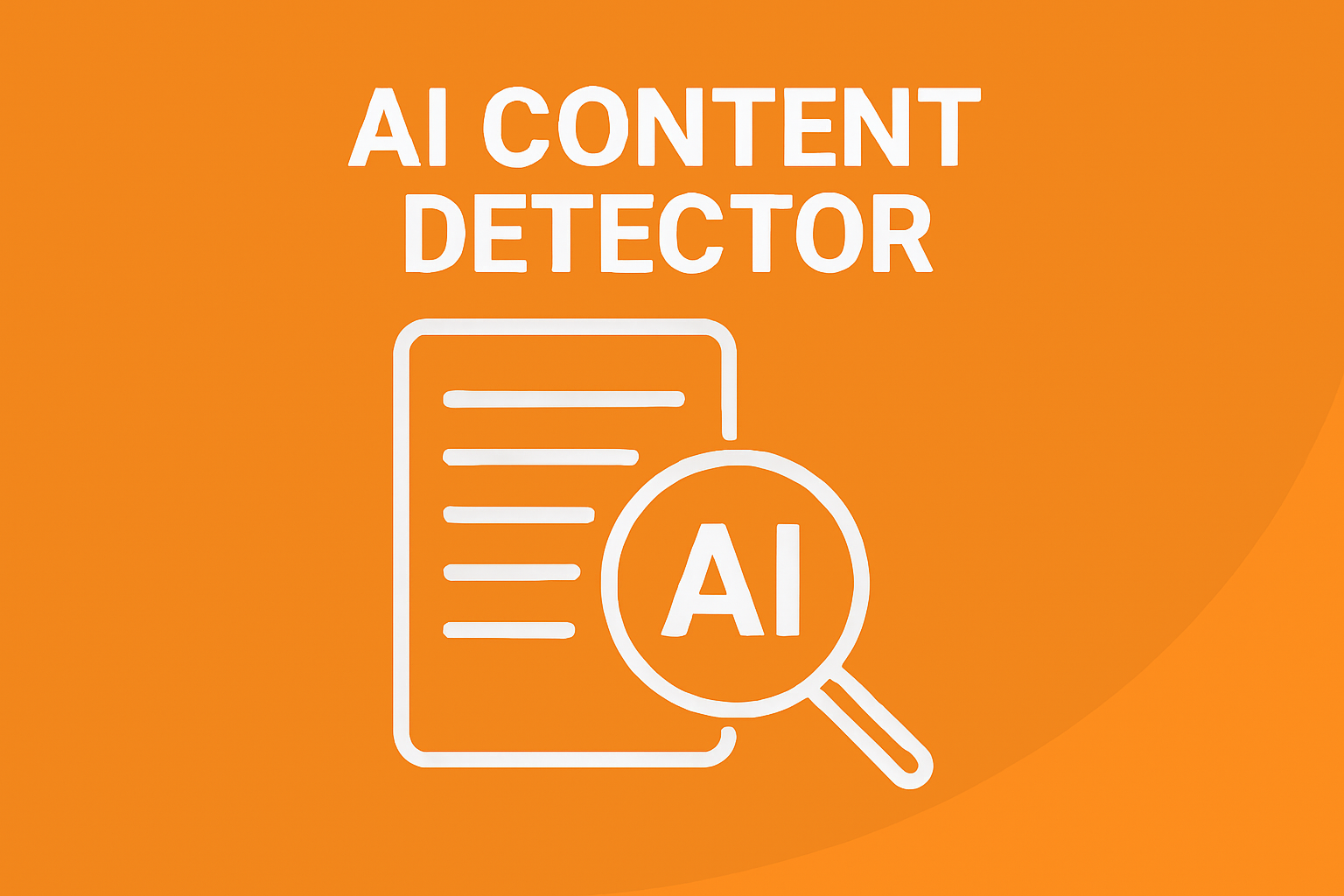QR Code Generator
Enter a URL to instantly create your QR code.
Your QR code will appear here
QR Code Generator – Create Custom QR Codes Instantly
Welcome to the most simple and efficient QR Code Generator. Whether you want to create a QR code for a website, text, phone number, email, or contact info — our tool makes it fast and easy. Generate your own QR codes in seconds and use them anywhere: print, digital, marketing, packaging, or personal use.
No sign-up, no watermarks, no limits — just a clean and fast QR Code Generator right in your browser.
Why Use Our QR Code Generator?
QR codes are now essential in marketing, payments, menus, event check-ins, Wi-Fi sharing, and more. Our QR Code Generator provides a convenient and flexible way to create high-quality QR codes for all purposes.
With this tool, you can:
- 🔗 Create QR codes for URLs, emails, phone numbers, and text
- 🖨️ Download QR codes in high resolution (PNG or SVG)
- 🎨 Customize size and error correction for better performance
- ⚙️ Generate codes for Wi-Fi, SMS, contact cards, and more
- 🆓 Use it for free — no ads, no watermarks, no usage limits
Key Features
✅ Instant QR Code Creation
Type your data and get a live preview of the QR code — updated in real time.
🧾 Multiple Data Types Supported
Create QR codes for:
- Website URLs
- Plain Text
- Phone Numbers
- Emails
- SMS
- vCard (Contact Info)
- Wi-Fi login details
🖼️ Download in JPG or PNG
Download your QR code in high resolution for both digital and print use.
⚙️ Customization Options
Adjust size, margin, and error correction level (L, M, Q, H) for perfect scanning results.
🔐 Safe and Secure
All generation is done in your browser. No data is stored or shared — your content stays private.
📱 Mobile-Friendly
Generate and scan QR codes directly from your phone or tablet.
How to Use the QR Code Generator
Step 1: Enter Your Data
Choose the type of content (URL, text, phone number, etc.) and enter the information.
Step 2: Preview Your QR Code
Your QR code will appear instantly as you type.
Step 3: Customize Settings (Optional)
Adjust size or error correction level as needed for your use case.
Step 4: Download QR Code
Click “Download” to save the QR code image as PNG or SVG.
You can now use it in your marketing materials, documents, product packaging, business cards, or websites.
Who Can Use This Tool?
Our QR Code Generator is ideal for:
- 📢 Marketers and business owners promoting URLs or offers
- 🧑💻 Developers embedding quick-access codes in projects
- 🍽️ Restaurants replacing paper menus with QR access
- 🎟️ Event planners managing check-ins
- 📶 Anyone sharing Wi-Fi credentials or digital contact info
No technical skills required — just enter and download.
FAQs
❓ Is the QR Code Generator free?
Yes! It’s completely free with no ads, sign-ups, or usage restrictions.
❓ Is the QR code created permanent?
Yes. Once generated, your QR code can be used permanently unless the underlying content changes.
❓ What formats can I download?
You can download the QR code as PNG or SVG.
❓ Can I scan the code on mobile?
Absolutely. The QR codes work with all modern smartphone cameras and scanner apps.
❓ Is my data safe?
Yes. Everything is processed in your browser. We do not track, store, or upload any information.
Start Generating QR Codes Instantly
Use our QR Code Generator to create professional, scannable codes in seconds. Perfect for all digital and offline needs.
👉 Try the QR Code Generator Now – Simple, Fast & Free!