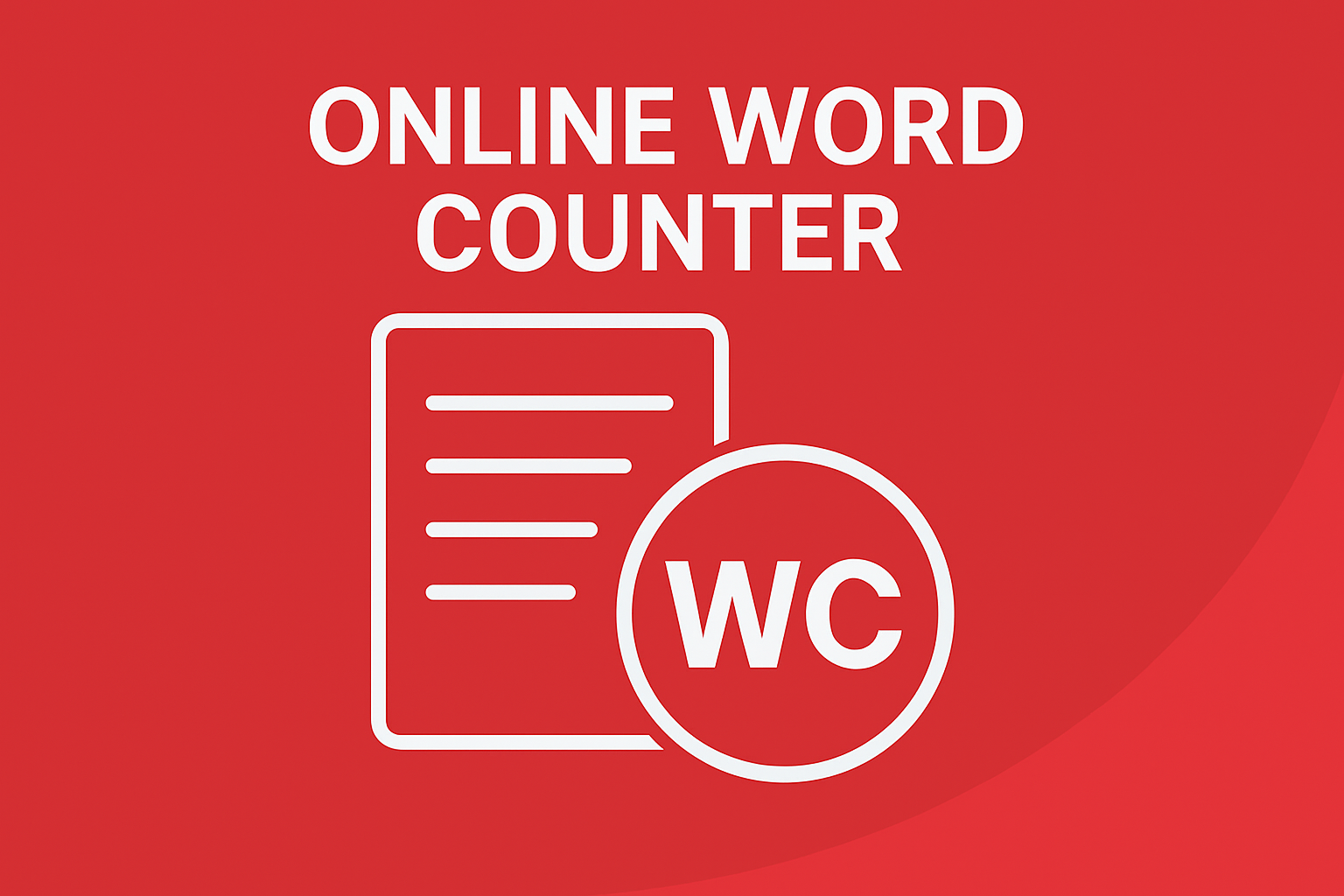Image Resizer Tool
How to Resize Images Without Losing Quality
Step 1: Upload Your Image 📤
Click the “Choose Image” button to select a photo from your device. We support JPG, PNG, GIF, and WebP formats.
Step 2: Set Your Dimensions 📏
Enter your desired width and height in pixels. Check “Maintain aspect ratio” to automatically adjust the other dimension proportionally.
Step 3: Adjust Quality Settings ⚙️
Use the quality slider to balance file size and image quality. Higher values preserve more detail but create larger files.
Step 4: Choose Output Format 🖼️
Select your preferred image format. WebP offers excellent compression with good quality for modern web use.
Step 5: Resize & Download 💾
Click “Resize Image” to process your photo, then “Download Resized Image” to save it to your device.
Why Use Our Image Resizer?
- No quality loss: Our advanced algorithms preserve image clarity
- Fast processing: Resize images in seconds with real-time preview
- Secure: All processing happens in your browser – we never see your images
- Free forever: No watermarks, no registration, no limits
Common Use Cases
Social Media 📱
Optimize images for Instagram, Facebook, Twitter profiles and posts
Websites 🌐
Resize photos for faster page loading and better SEO
Email Attachments ✉️
Reduce file size for easier sharing via email