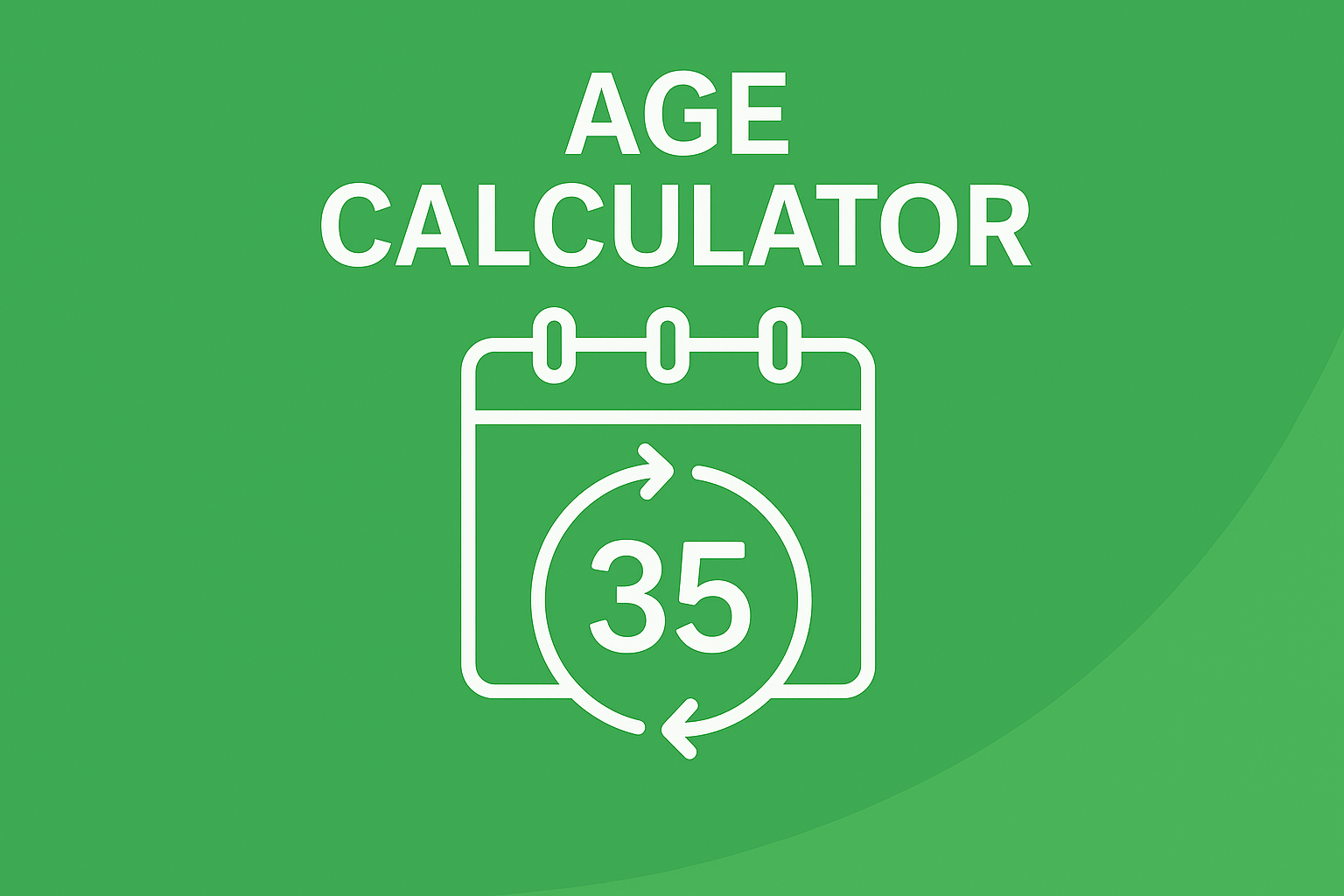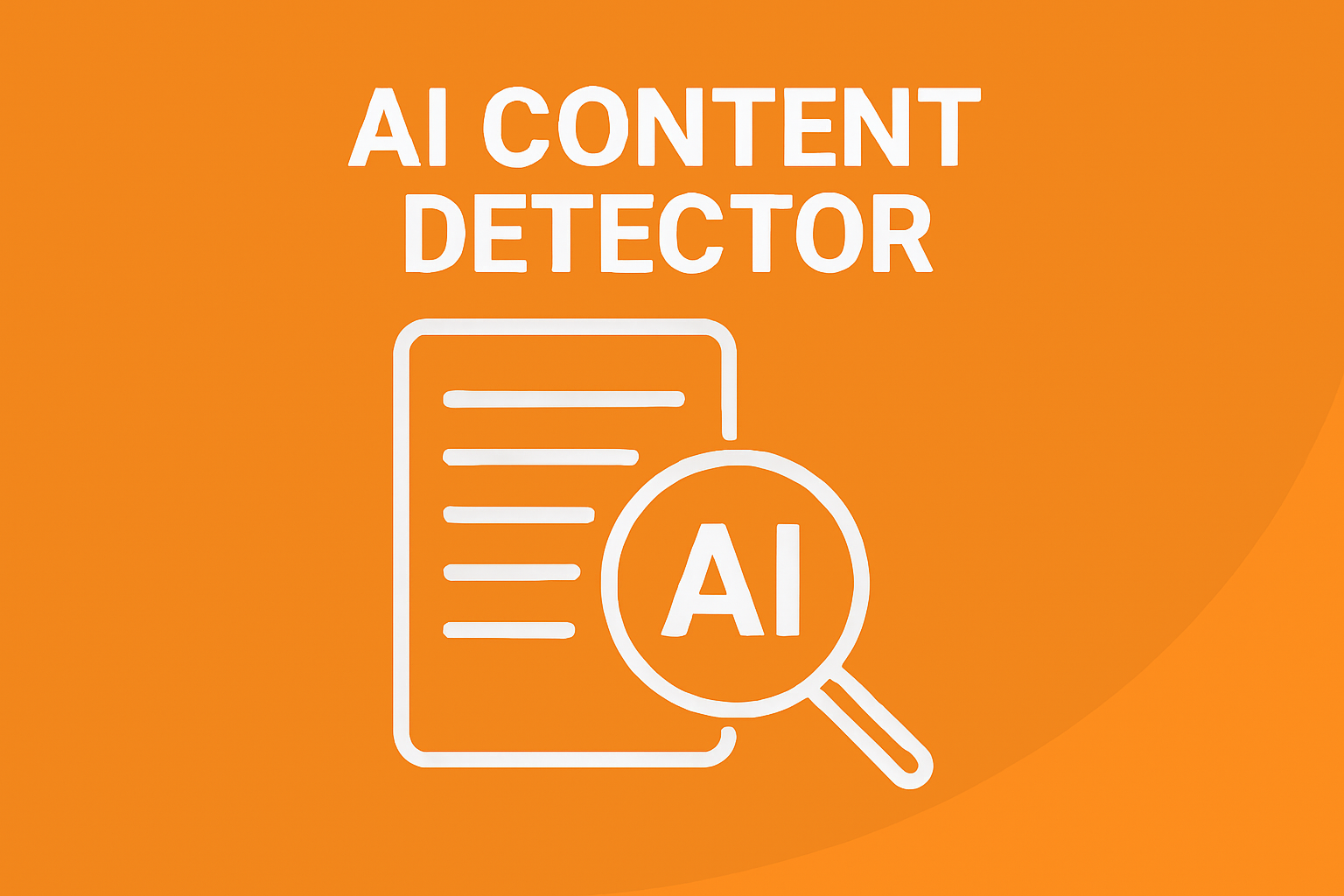Drag & Drop PDF files here
or click to browse files
Merge PDF Online – Combine Multiple PDFs into One File Instantly
Welcome to the simplest and fastest way to merge PDF online. Whether you’re combining invoices, reports, eBooks, forms, or multiple chapters into a single file, our Online PDF Merger tool helps you get it done in seconds — no software installation, no registration, and absolutely free.
Just upload your PDF files, rearrange if needed, and download your merged document effortlessly.
Why Use Our PDF Merger Tool?
Combining multiple PDFs into one cohesive document is a common need — and we’ve made it easier than ever. With our merge PDF online tool, you can:
- 📎 Combine PDFs into a single file
- 🧩 Merge unlimited files for free
- 🖱️ Reorder PDFs before merging
- 🛡️ Enjoy safe, secure, and private processing
- ⚡ Download merged files instantly — no waiting
Whether you’re a student, professional, or business owner, our tool streamlines your document workflow.
Features of Our Online PDF Merger
🧷 Combine Multiple PDFs
Upload two or more PDF files and merge them into one clean, continuous document.
🔀 Rearrange Before You Merge
Use drag-and-drop to reorder PDF files exactly how you want them to appear in the final document.
🔐 100% Secure & Privacy-Focused
All file processing happens locally in your browser or through secure, temporary processing. No data is stored on our servers.
💻 No Installation Required
Use the tool directly in your browser. Works perfectly on desktop, tablet, and mobile.
🆓 Free and Unlimited
Merge as many PDF files as you want — completely free with no watermarks or usage limits.
How to Merge PDF Online in 3 Easy Steps
Step 1: Upload Your Files
Click on “Upload PDF Files” and select multiple PDFs from your device.
Step 2: Arrange Order (Optional)
Drag and drop to rearrange the order in which files will appear after merging.
Step 3: Click “Merge PDF”
Our tool will combine your files and provide a single, downloadable PDF in seconds.
Who Can Use This Tool?
Our merge PDF online tool is made for:
- 🧑💼 Professionals merging reports, presentations, or contracts
- 🧑🎓 Students combining notes, assignments, or study materials
- 📚 Authors & publishers compiling book chapters
- 🛍️ E-commerce sellers combining invoices, product sheets
- 👨👩👧👦 Everyday users organizing personal documents
Anyone who works with PDFs will find this tool incredibly useful and time-saving.
FAQs
❓ Is this tool free?
Yes! You can merge PDF online for free — no sign-up or hidden charges.
❓ Is it safe to upload my files?
Absolutely. We use browser-based or temporary secure processing, and we never store your files.
❓ Can I use it on my phone?
Yes. Our tool is fully responsive and works on all modern mobile browsers.
❓ Is there a file size limit?
Our tool supports most standard file sizes used for documents. For large files, we recommend using a strong internet connection for smoother performance.
❓ Will the final PDF maintain the formatting?
Yes. The merged PDF will retain original formatting and structure of the individual files.
Start Merging Your PDFs Today!
Save time and stay organized by combining all your important documents into one easy-to-share file. With our Online PDF Merger, you can merge PDF online quickly, securely, and for free — right from your browser.
👉 Try the Online PDF Merger Now – Combine Your PDFs in Seconds!