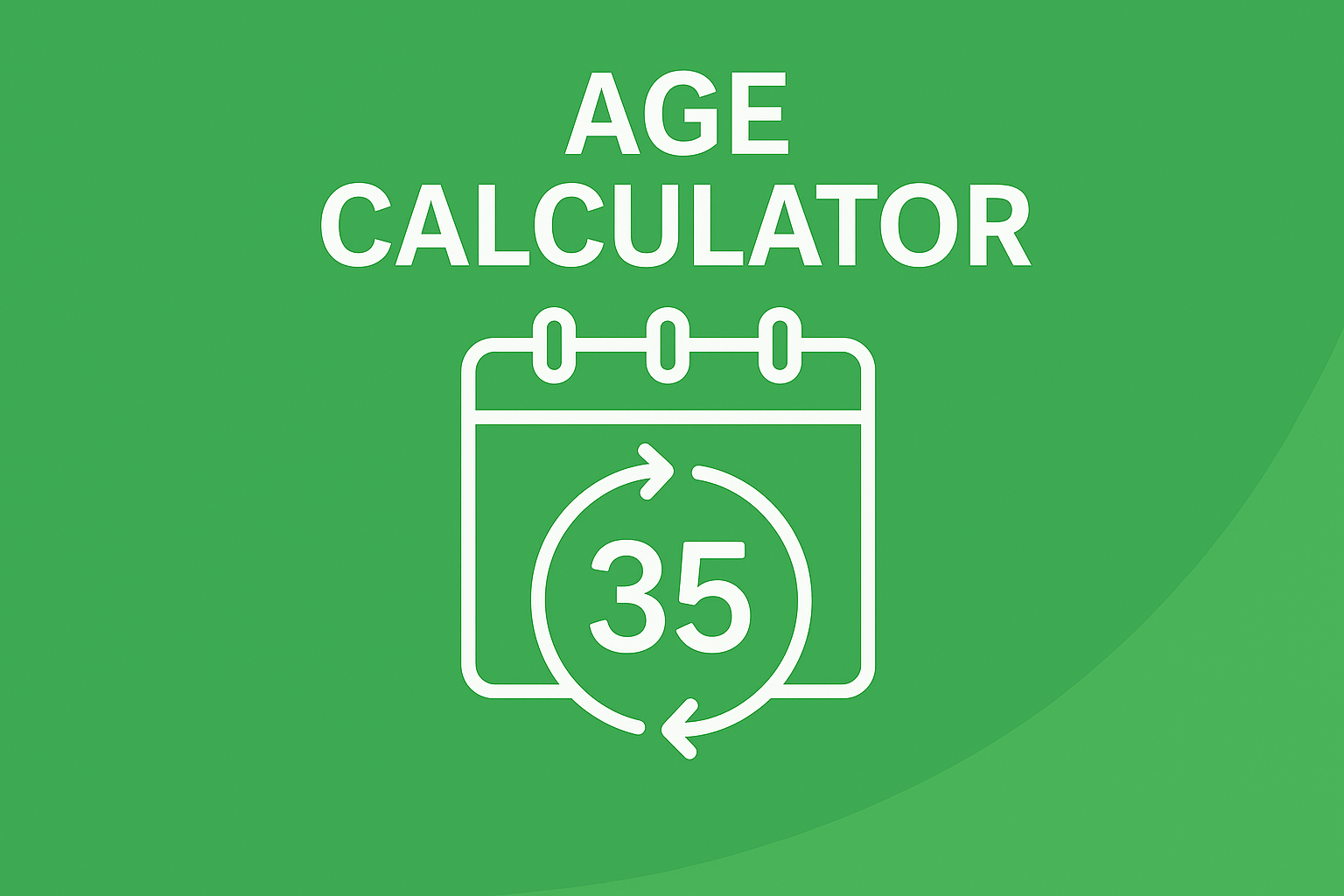HTML Editor & Saver
Write your code, see it live, and download your file.
Live Preview
HTML Editor & Saver – Edit HTML and Save Your Code Instantly
Welcome to the ultimate HTML Editor & Saver — a fast, browser-based tool that lets you edit HTML code in real time and save HTML files directly to your device. Whether you’re learning web development, testing HTML snippets, or building full pages, this tool gives you a clean, distraction-free space to write, preview, and download your HTML.
No installation. No signup. Just pure code — editable and saveable in seconds.
Why Use Our HTML Editor & Saver?
When working with HTML, it’s essential to have a responsive and reliable editor that runs directly in your browser. Our tool is built for developers, students, designers, and hobbyists who want to edit HTML code and save HTML output without switching between applications or platforms.
With our editor, you can:
- ✍️ Write and edit HTML code easily in a live editor
- 🖥️ Preview the rendered output instantly in real time
- 💾 Save HTML code as
.htmlfiles to your device - 🚀 Test code snippets, build pages, or learn web structure
- 🆓 Use the tool completely free — unlimited usage, no ads
Key Features
🧠 Live HTML Editing
Edit HTML code in the left panel and see the result update instantly in the preview pane.
🧾 Download & Save HTML
Click a button to save HTML code as a fully functional .html file ready for upload or sharing.
🌐 Lightweight & Fast
No heavy IDEs. This HTML editor works right in your browser — fast, simple, and reliable.
💡 Perfect for Learning
Great for beginners practicing HTML tags, elements, and structure in a hands-on way.
🔒 Secure & Private
All editing and saving happens locally in your browser. Your code stays with you — nothing is uploaded or stored.
📱 Mobile-Friendly
Responsive design ensures you can edit HTML on mobile, tablet, or desktop.
How to Use the HTML Editor & Saver
Step 1: Open the Editor
Use the built-in code panel to start writing or paste your existing HTML.
Step 2: Edit Your HTML Code
Modify your tags, add elements, and see the changes reflected instantly in the live preview pane.
Step 3: Save Your HTML
Click the “Save HTML” button to download your code as a .html file — ready to open in a browser or share.
Who Is This Tool For?
This HTML Editor & Saver is ideal for:
- 🧑💻 Web developers testing HTML structure
- 🧑🎓 Students learning basic and advanced HTML
- 👨🏫 Teachers explaining HTML live in class
- 🎨 Designers previewing layout ideas
- 🧩 Frontend testers working with static components
If you work with HTML — this tool is made for you.
FAQs
❓ Is this tool free?
Yes! You can edit HTML and save HTML files as many times as you like — completely free.
❓ Can I use this offline?
Currently, the tool requires an internet connection to load the interface but all editing happens locally.
❓ Will it save CSS or JavaScript?
This tool is focused on HTML only. You can include <style> or <script> tags in your code, but there’s no dedicated JS or CSS panel.
❓ Does it store my code?
No. Everything is handled locally in your browser. Nothing is stored or sent to a server.
❓ Can I open saved HTML files in a browser?
Yes! Once downloaded, your .html file can be opened in any browser or code editor.
Start Editing and Saving HTML Instantly
No login. No software. Just a clean, fast interface to edit HTML and save HTML files on the go. Perfect for learning, testing, and building web pages.
👉 Try the HTML Editor & Saver Now – Code, Preview, and Download with Ease!