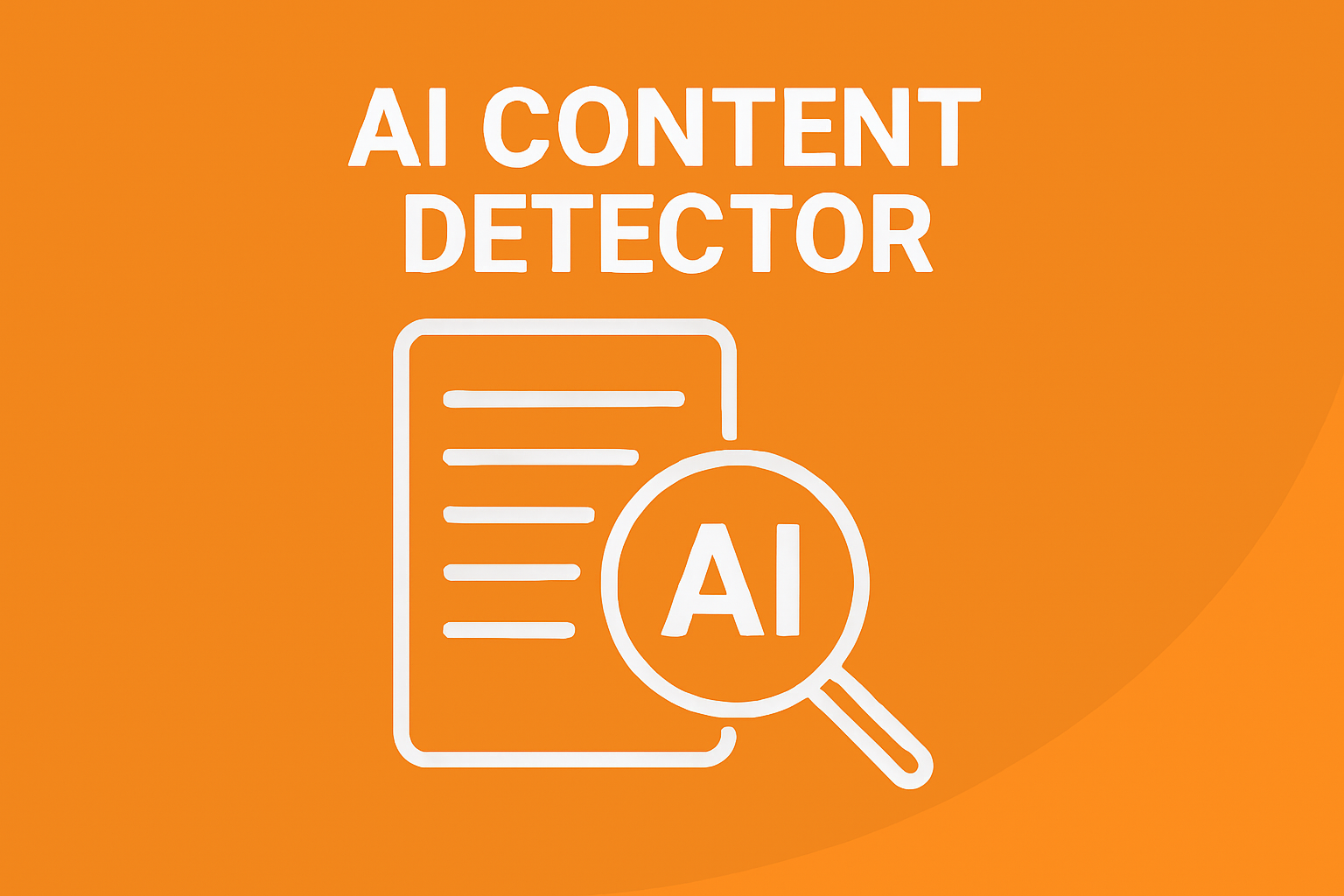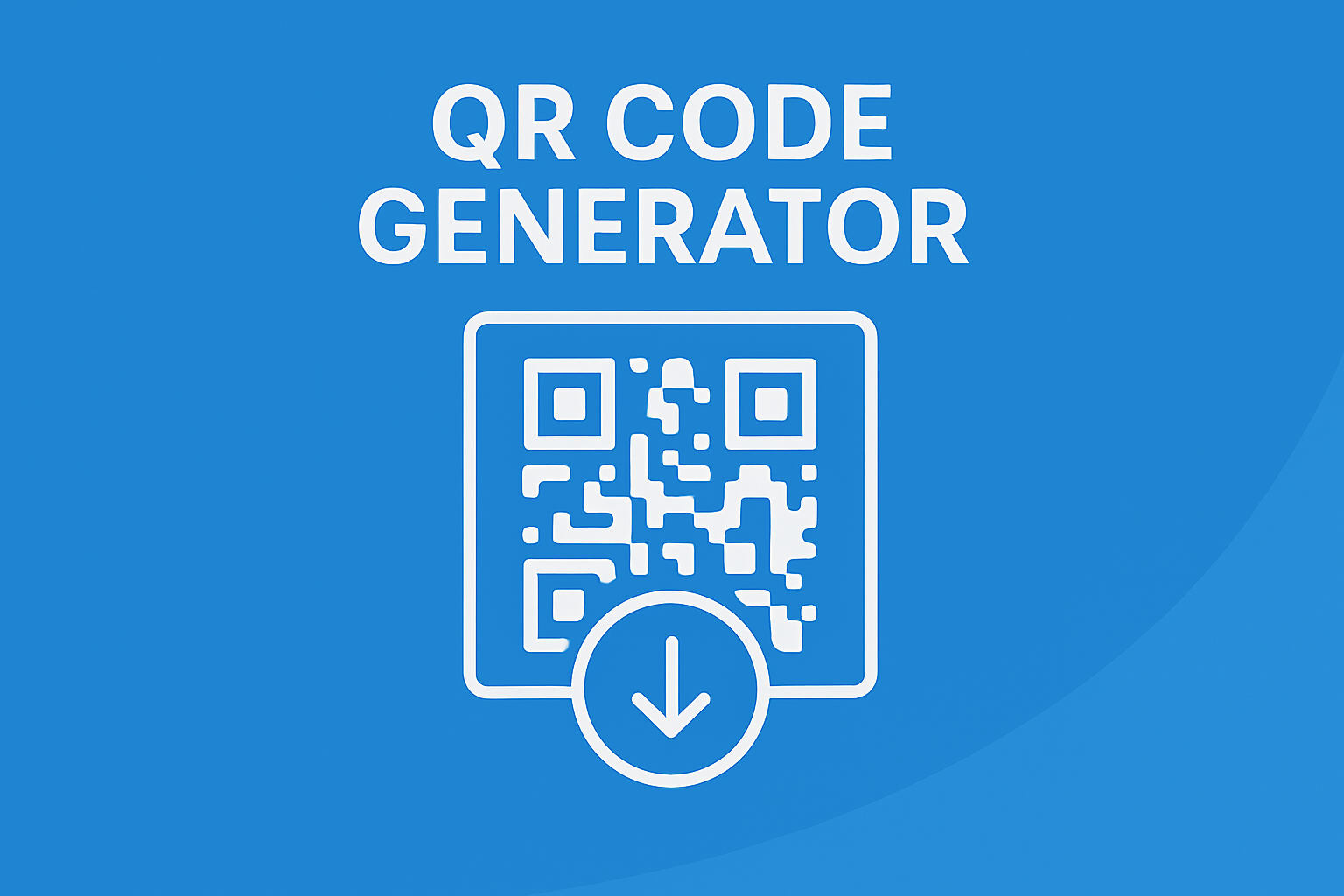Word Counter
Online Word Counter – Count Words, Characters & Sentences Instantly
Welcome to the Online Word Counter, a fast, free, and easy-to-use tool to count words, characters, sentences, paragraphs, and more — all in real time. Whether you’re a writer, student, editor, or social media manager, this tool helps you track content metrics effortlessly.
Perfect for essays, social posts, blog articles, or coding documentation — our online word counter gives you the clarity and control you need.
Why Use Our Online Word Counter?
Understanding your content’s length is essential for meeting guidelines, improving readability, and optimizing for SEO. Our online word counter is built to make this process simple and precise.
Here’s why users love our tool:
- 🧠 Real-Time Word and Character Counting
- 📝 Supports Multiple Content Types (paragraphs, titles, emails)
- 💡 Ideal for Writers, Bloggers, and Students
- 📱 Works on All Devices – Mobile, Tablet, and Desktop
- 🔒 Private and Secure – No Content Saved or Shared
Key Features
🔢 Instant Word & Character Count
Get live updates on total word count, character count (with or without spaces), sentence count, and paragraph count as you type or paste text.
✍️ Grammar-Safe Counting
Unlike some tools, our counter avoids inflating counts due to extra spaces, formatting, or HTML tags.
📏 Set Limits for Content
Need to meet a word or character limit for Twitter, Instagram, meta descriptions, or essays? Our tool helps you stay within the boundaries.
📱 Mobile-Friendly
Use it on the go — no installation or registration required.
🆓 Completely Free
Use the online word counter as much as you want, without ads, popups, or signups.
How to Use the Online Word Counter
Using our tool is incredibly simple and beginner-friendly:
Step 1: Paste or Type Your Text
Use the large input box to enter your content. You can type directly or paste text from a document, email, or webpage.
Step 2: Get Real-Time Results
As you type or paste, the tool will instantly show:
- Word count
- Character count (with/without spaces)
- Sentence count
- Paragraph count
- Reading time (approximate)
Step 3: Edit and Optimize
You can continue writing, editing, or refining your text while keeping track of the numbers.
Who Can Use This Tool?
Our online word counter is made for everyone who works with words:
- 🧑🎓 Students writing assignments, essays, and applications
- ✍️ Writers and bloggers tracking word goals
- 💼 Professionals crafting emails, resumes, or business proposals
- 📱 Social media managers creating captions and hashtags
- 👨💻 SEO specialists optimizing content for search engines
If you use words — this tool is for you.
FAQs
❓ Is this tool free?
Yes! Our online word counter is completely free to use with no hidden limitations.
❓ Does it store my text?
No. All counting happens in your browser. We do not store, save, or track any text input.
❓ Can I use it on mobile?
Absolutely. Our tool is fully responsive and works on all modern devices and browsers.
❓ Does it count special characters or emojis?
Yes, characters (including punctuation and emojis) are counted as part of the character total.
Start Counting Words Instantly
No downloads. No delays. Just paste your content and get instant word and character counts.
👉 Try our Online Word Counter now and write with confidence and clarity!